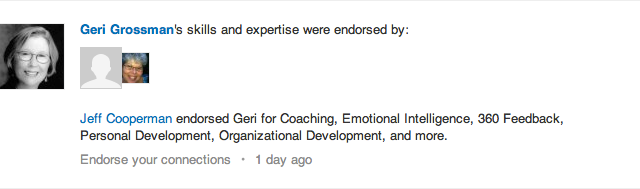LinkedIn is a social networking
website for professional people. It is
designed to allow professionals to develop a list of contacts with people that
they have some professional connection. You
can upload your resume or design a profile that provides details on your
professional experience and accomplishments and professional affiliations. Your connections can be used to find jobs,
people and business opportunities. Recruiters
and employers can list jobs and search for potential candidates based on the
credentials you have listed. You can
follow specific companies and receive notifications of job opportunities.
You build your LinkedIn network by first
establishing direct connections.
These are people who you know, have worked with, or have some direct professional affiliation. The
second tier of contacts is referred to as second-degree connections. These are people that you became affiliated
with through your direct connections. Third
degree connections are connections you have been introduced to through your
second-degree connections.
The 1st, 2nd,
and 3rd degree connection system where contact with any professional
requires either an existing relationship, or the intervention of a contact of
theirs, is designed to build trust among LinkedIn users.
LinkedIn, through an application, allows members to display blog postings with their LinkedIn
profile. There is also a mobile version
of the site that I use often. The
mobile version of the site is more limited in its features.
There are groups on LinkedIn that you can join where discussions on specific topics take place. Groups are moderated by the group owners and managers. Groups offer
the ability to reach a wide audience of people with similar interests. Groups
also keep their members informed through emails of the most talked about discussions within your professional circles. Groups can be private, accessible to members
only or open. You have to request to join a private group and you will be notified when your request has been approved. The graphic below shows the group that I belong to. It also shows a pending approval for a group I would like to join.
LinkedIn allows members to
research companies with which they may be interested in working. You can also apply online using the “Apply
with LinkedIn” button.
One thing I really like about LinkedIn is receiving job postings. These job postings are sent to my email account and are based on the skills and job experience that I listed on my profile. Here is an example of a list of jobs I received in my email inbox this week:
LinkedIn allows users to endorse
each others' skills. This feature also allows users to efficiently provide
commentary on other users profiles so that network building is encouraged. The graphic below shows an endorsement of one of my contacts:
I use LinkedIn but not often. I do tend to participate in the groups that I have joined but don’t really work hard enough at the networking component of LinkedIn. I like the system but find it a bit intimidating. I think that for professional people it is essential that you participate and stay active on LinkedIn.